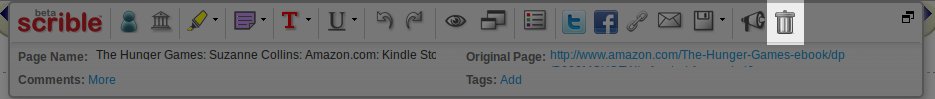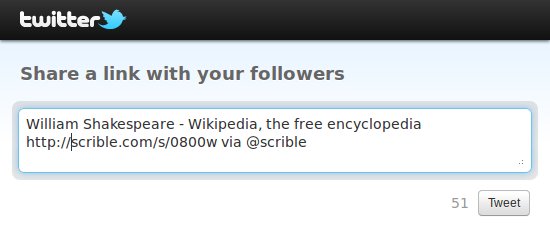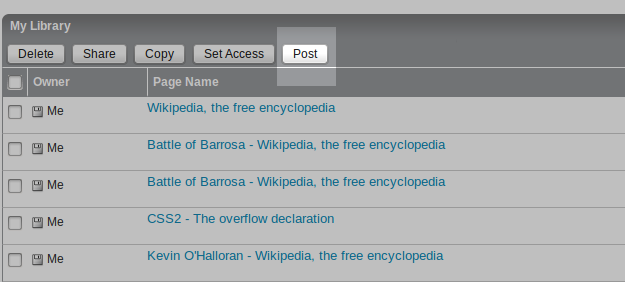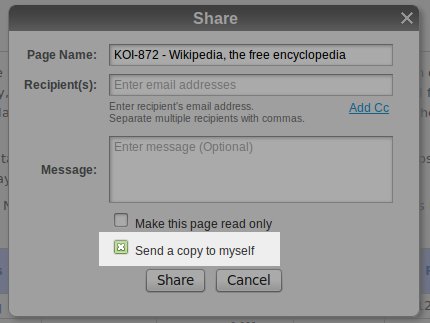Ever been on a page you’ve saved and decided you didn’t need it any more? Before, you had to navigate back to your library and find the page. Starting today, you can move it to the trash straight from the page. If you view a page from your library, you’ll now find a trash button in the toolbar in case you want to get rid of it.

This new button only appears on pages you have some kind of ownership of (either a page you’ve saved or have a shortcut to) so there won’t be any confusion as to who can or can’t delete something. So if someone sends you a link to a page saved on scrible, there won’t be a trash can in your toolbar since the page isn’t yours to manage.