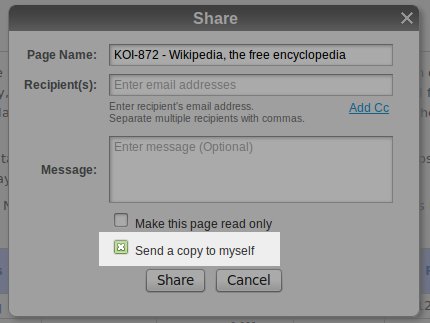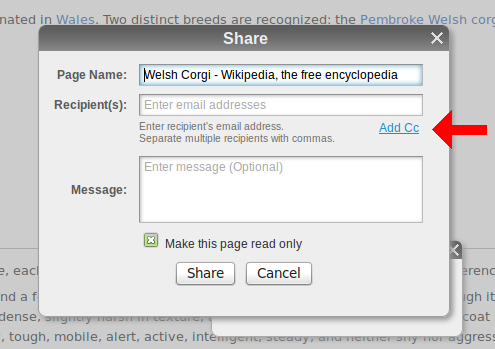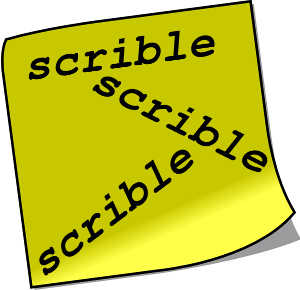Once we added the ability to send one shared web page e-mail to multiple people, we realized it would make sense to include yourself on that conversation. So we’ve added an option to the Share Window to send yourself a copy of the Share Email as well. This way, if anyone does a Reply All to the Share Email, you’ll get included in the action as well.
All you have to do is check the box that reads “Send a copy to myself” and you’ll be included in the recipients of the Share Email. This way, you can continue the discussion about the web page beyond the initial Share Message you provided.