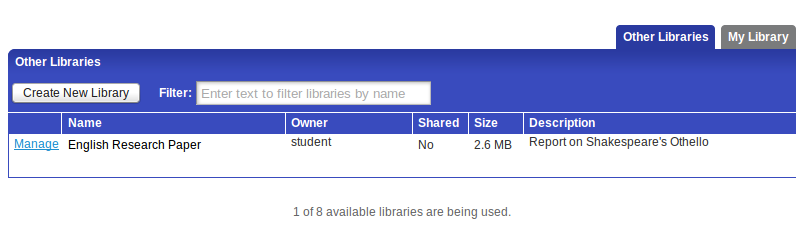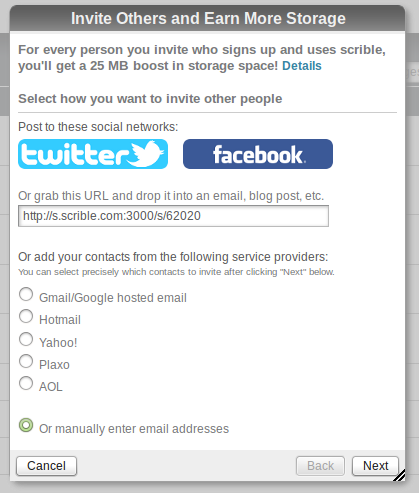In late June, we released a Clipboard.com importer. For those former Clipboard.com users who exported their web clips, you can now use scrible as your new home for these and to continue to curate those clippings. We import them as scrible pages, including all the tags, and full text index the clips just like we do for all your other saved pages.
Just head over to http://scrible.com/clipboard to get started. Let us know if you have any questions!