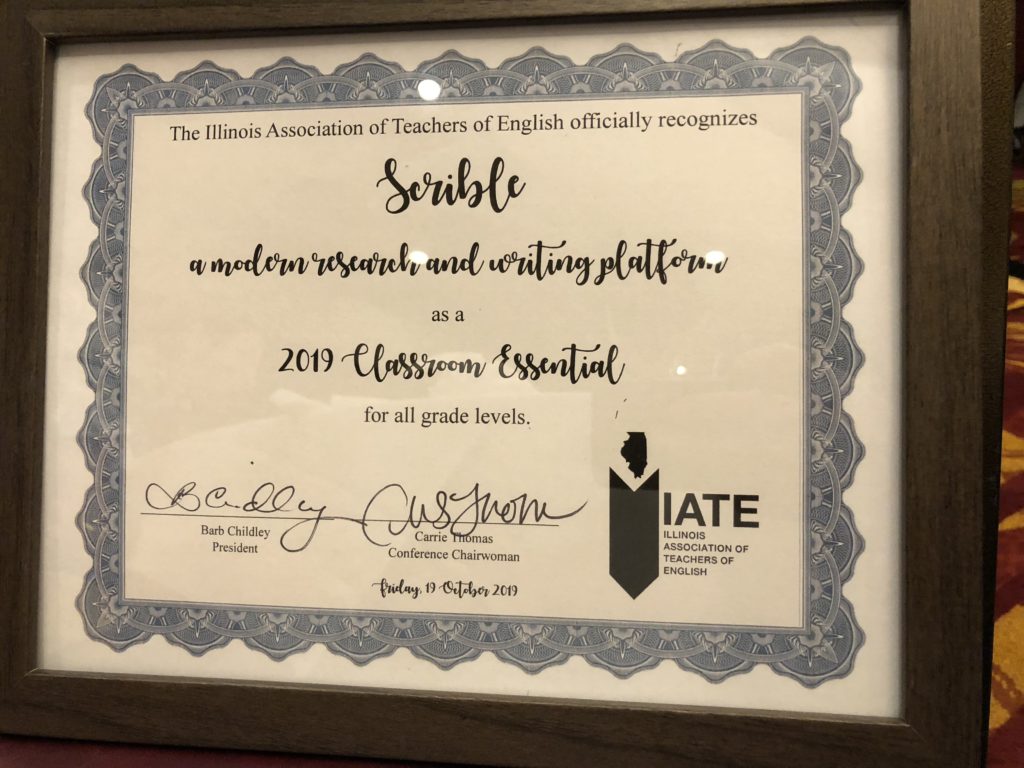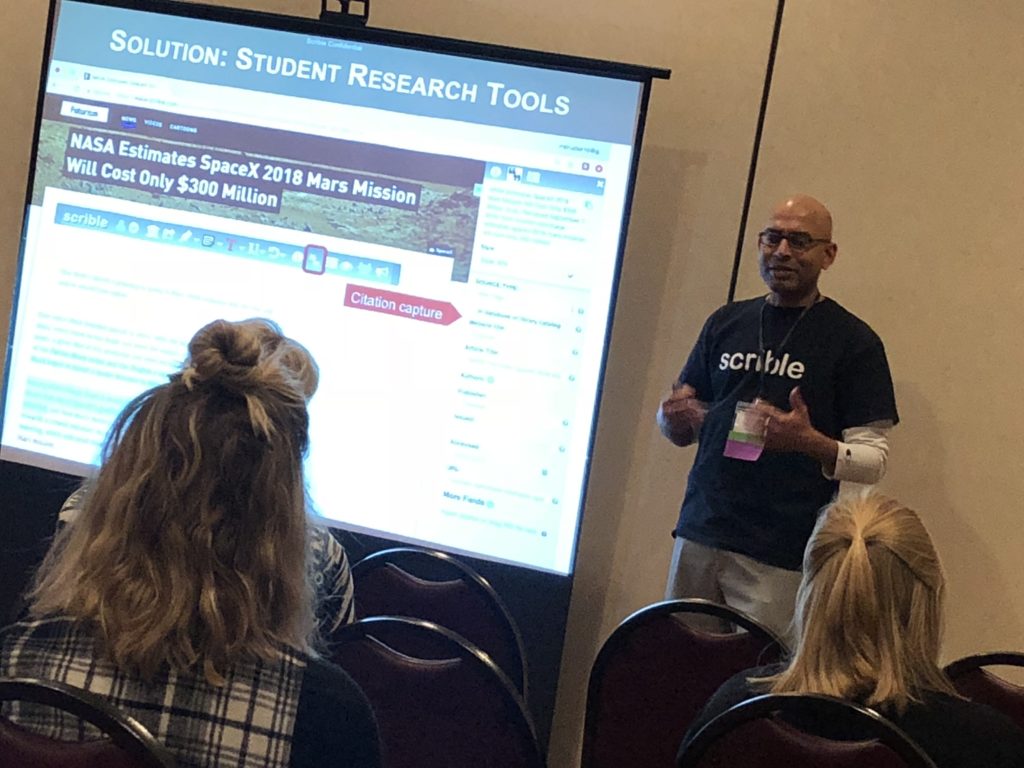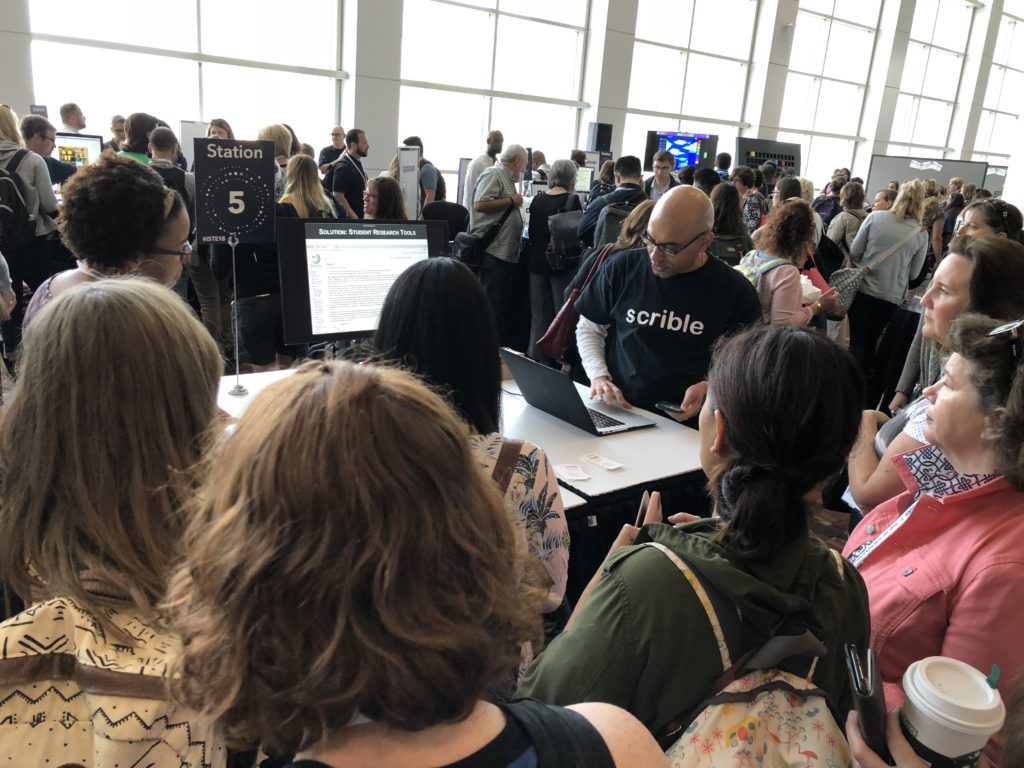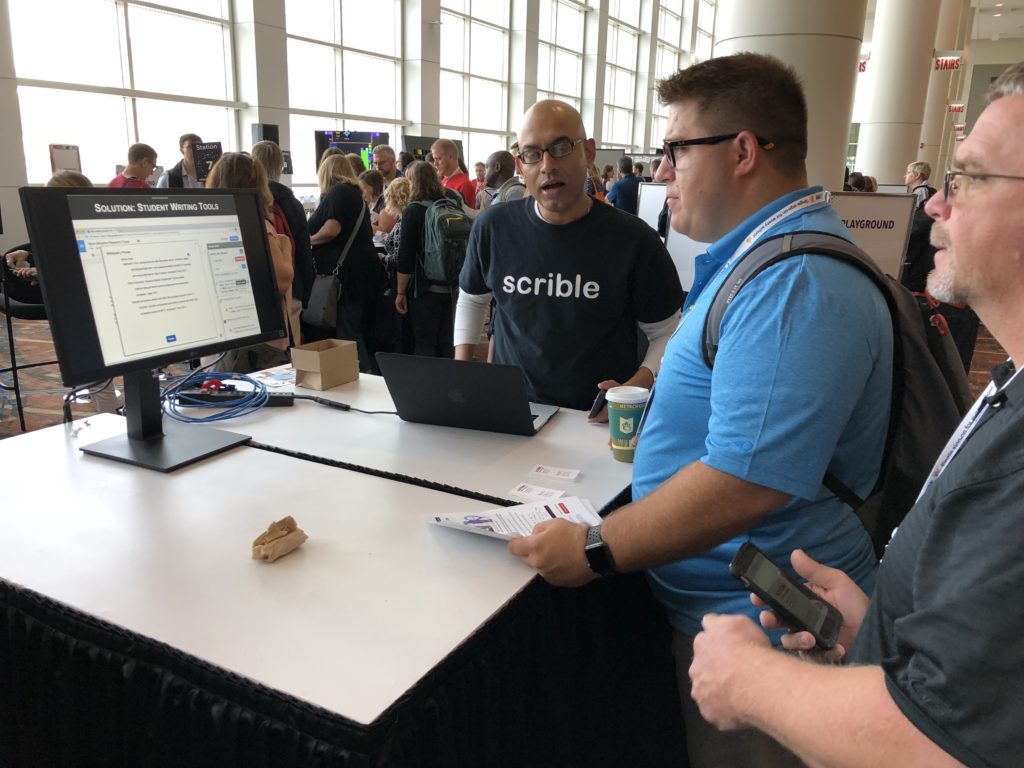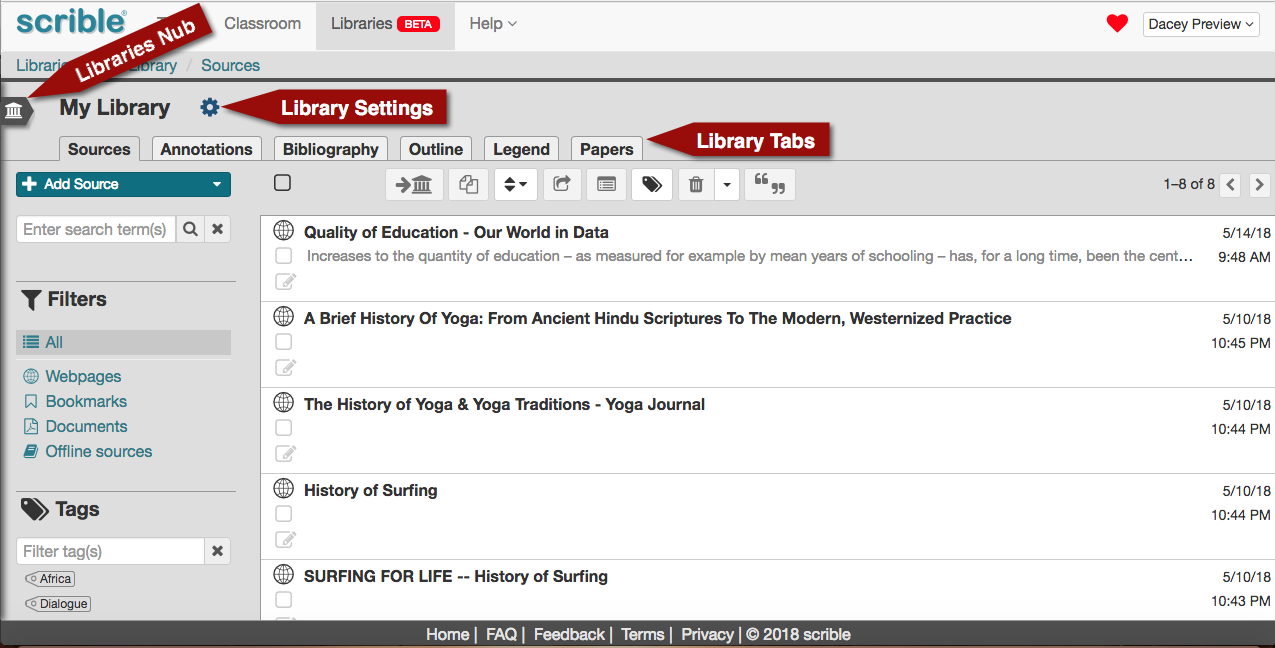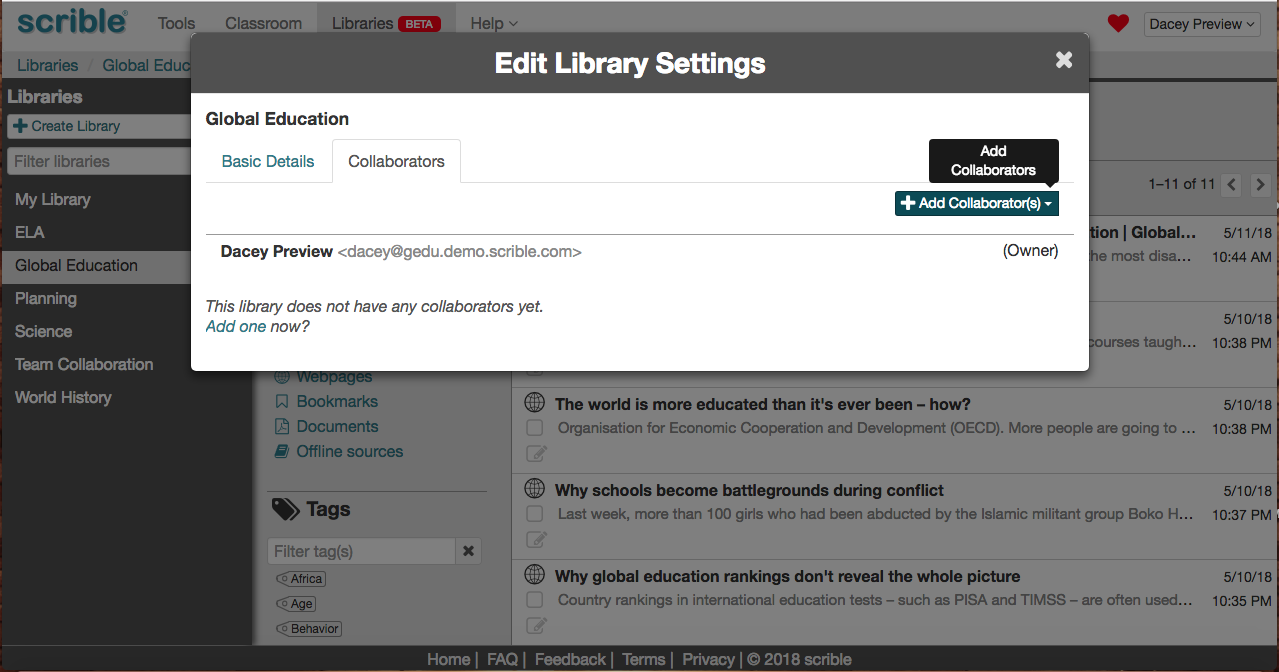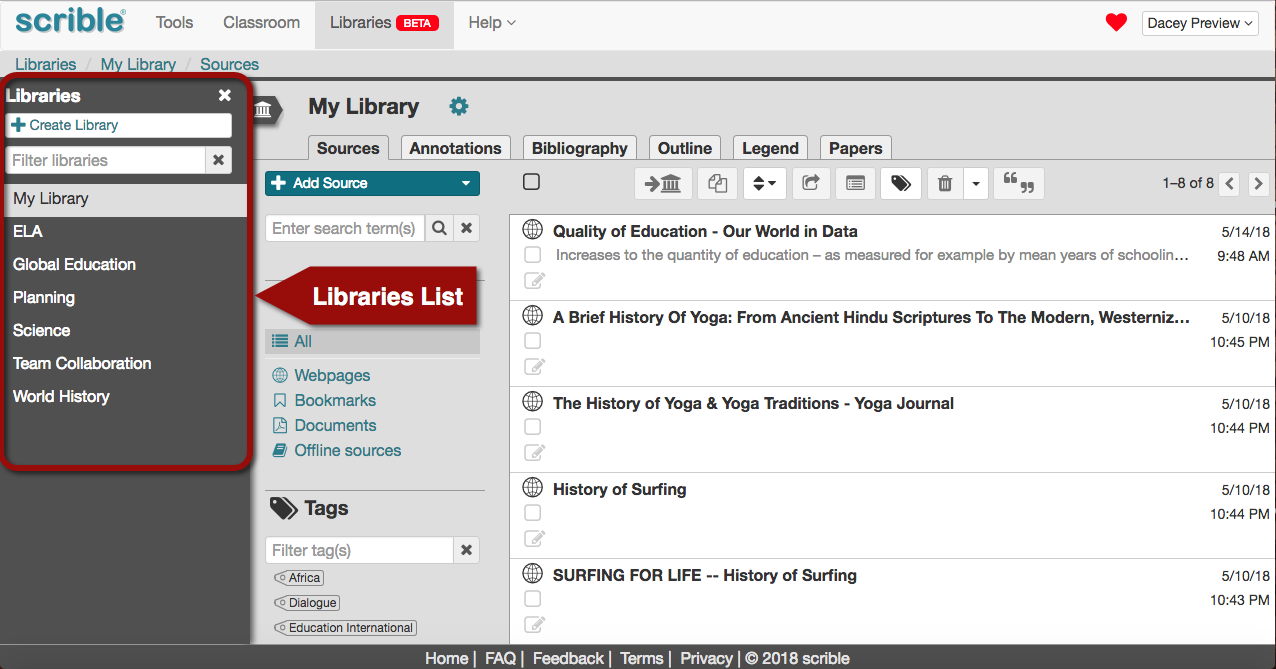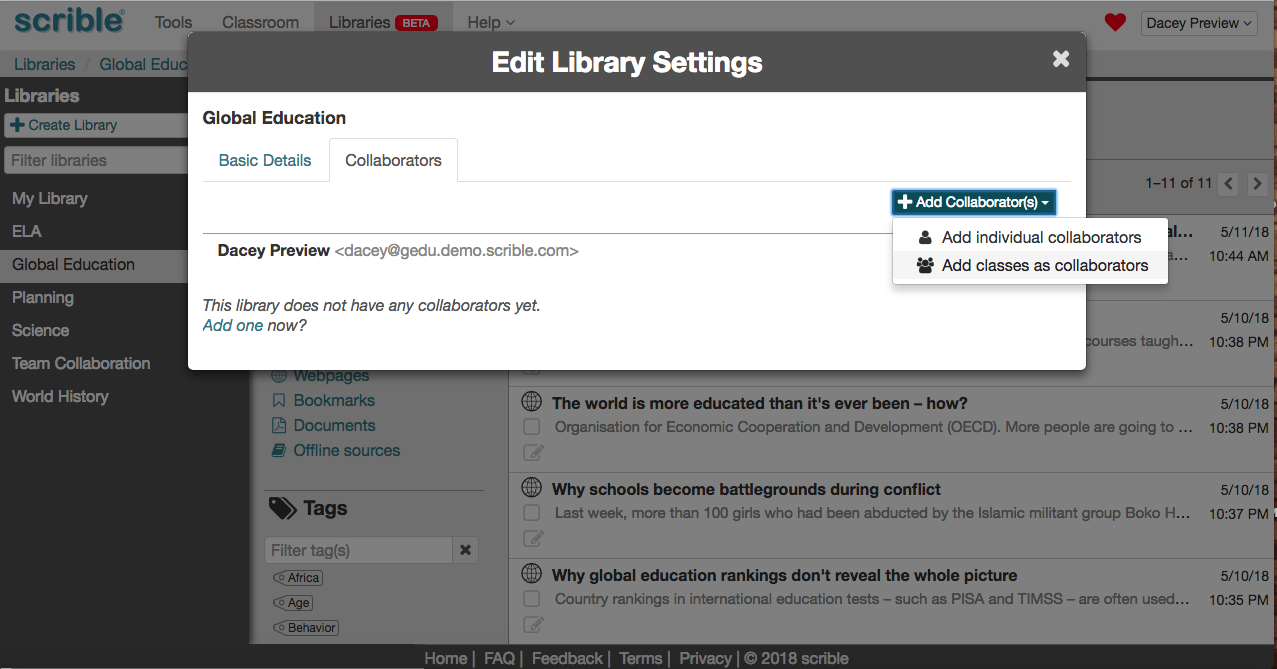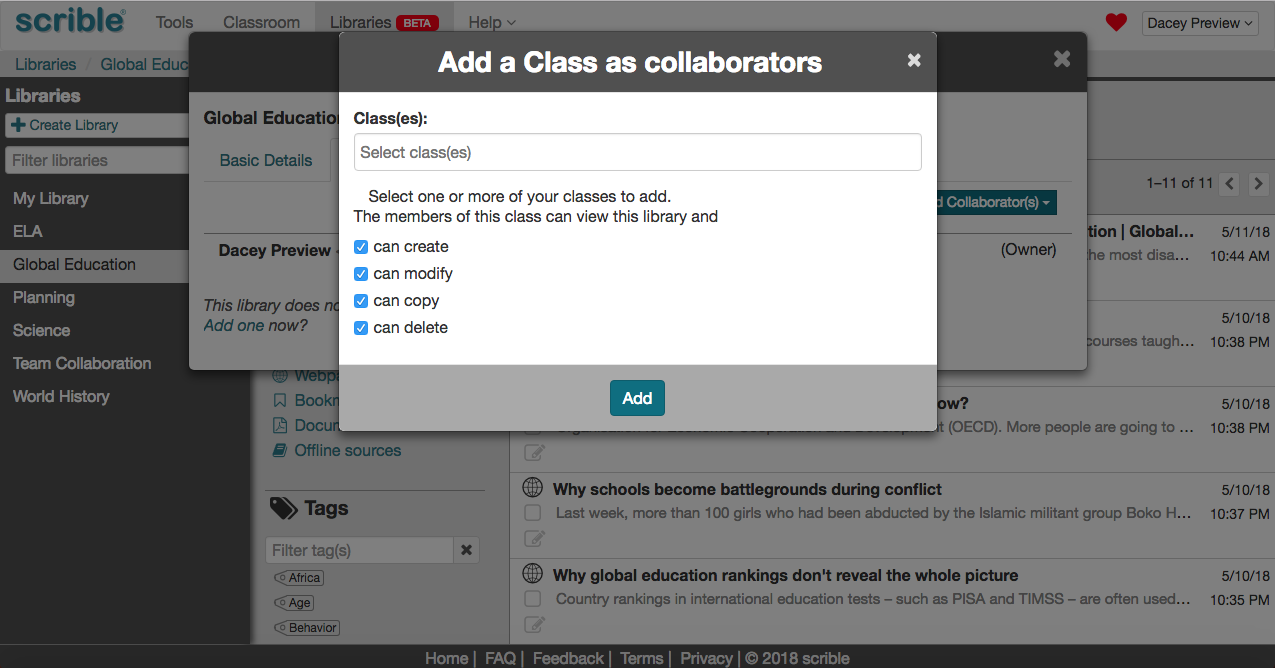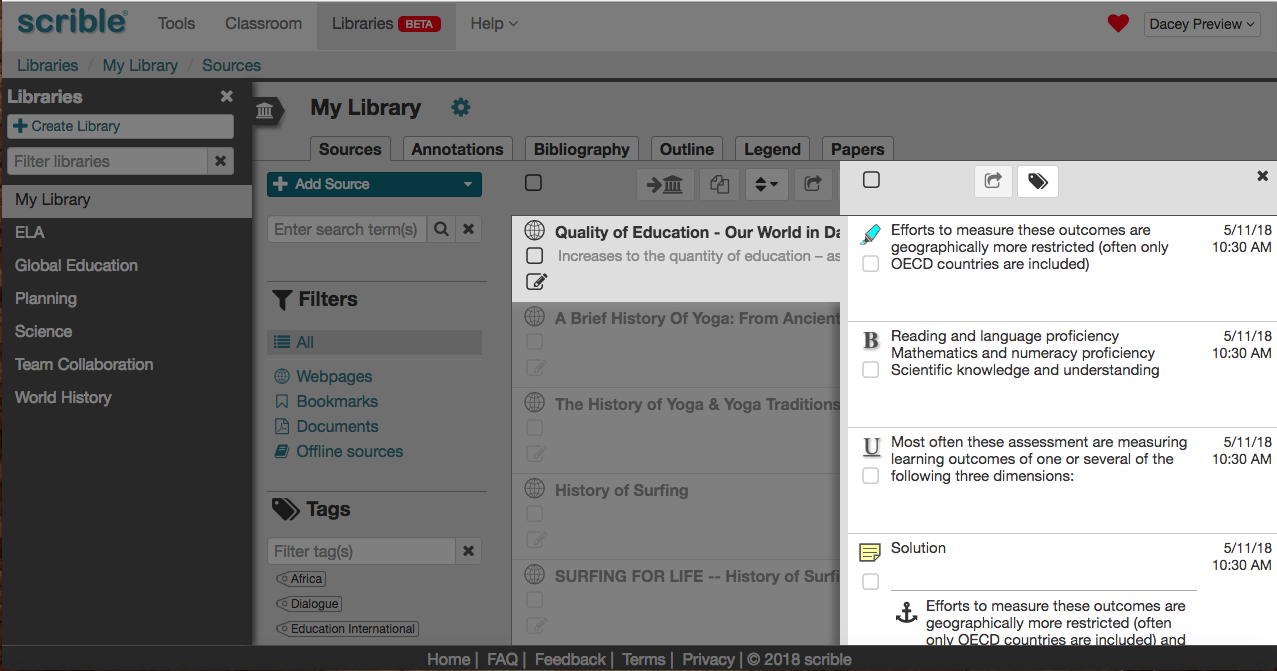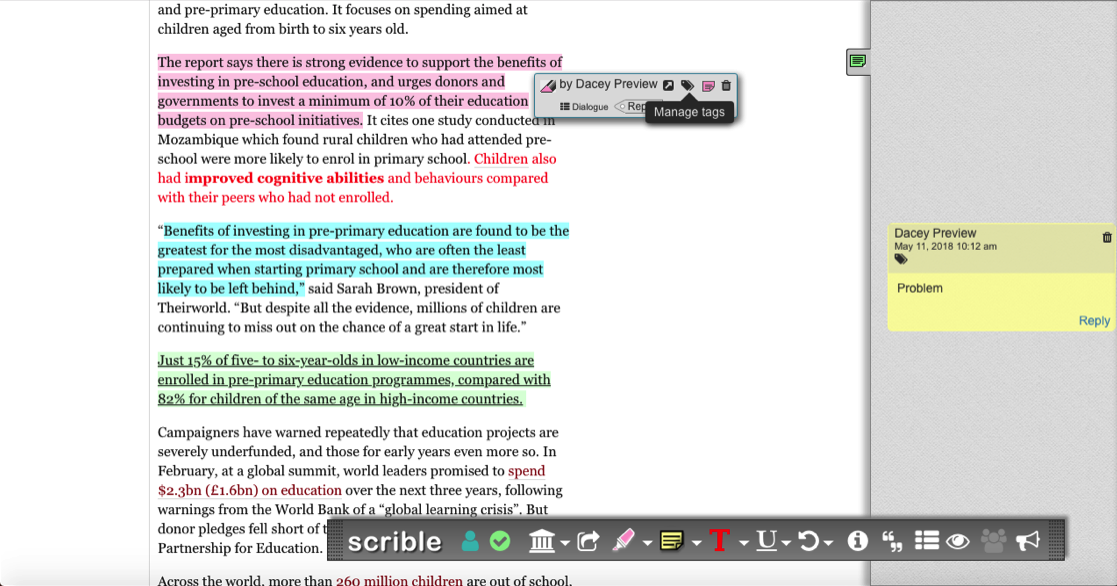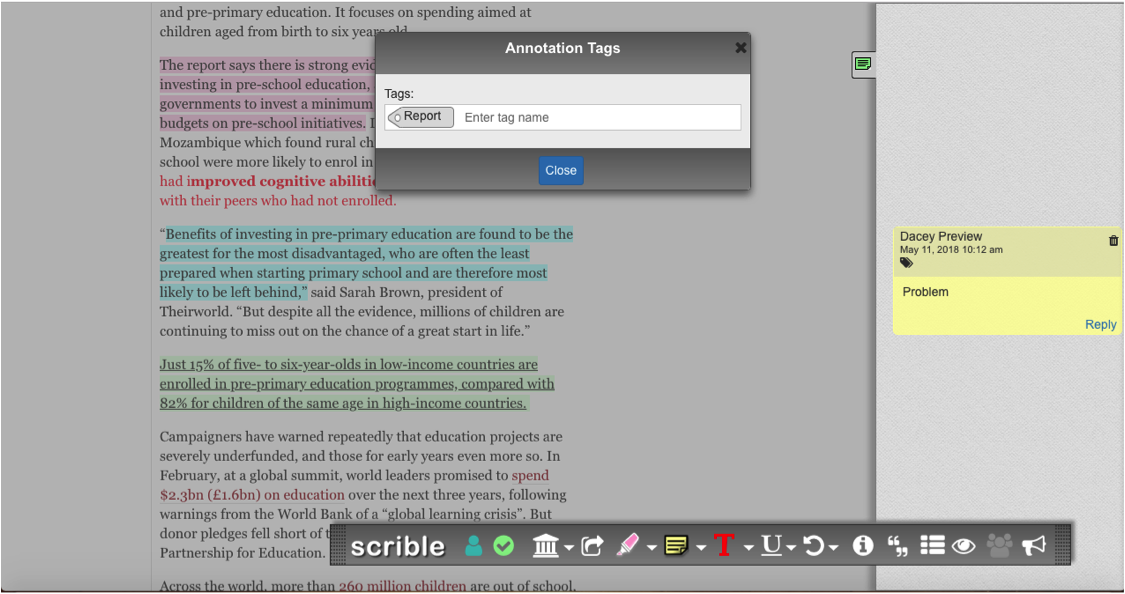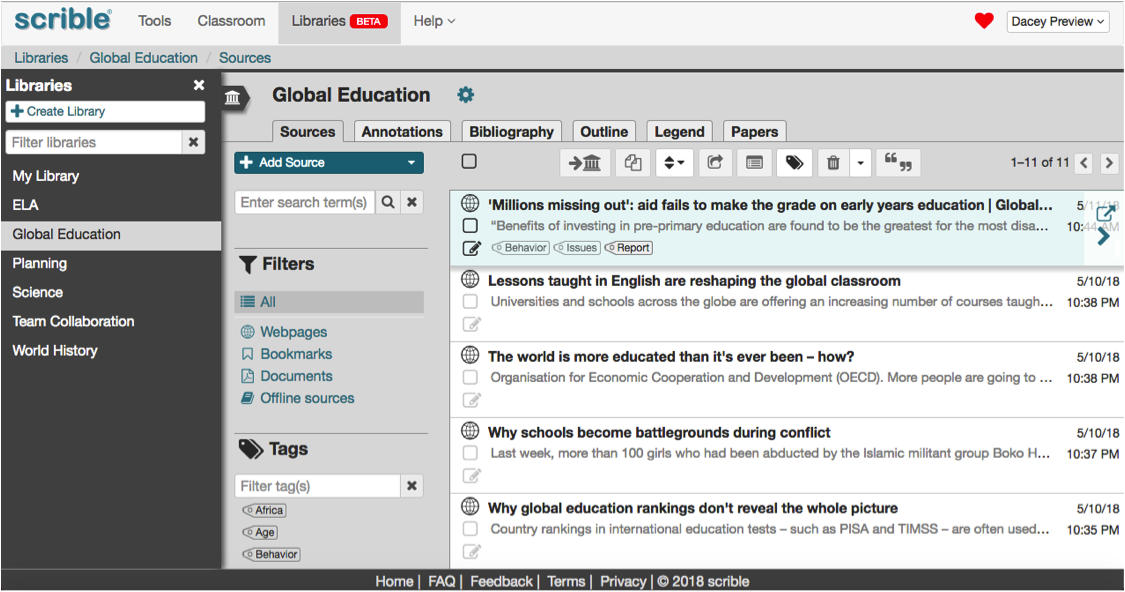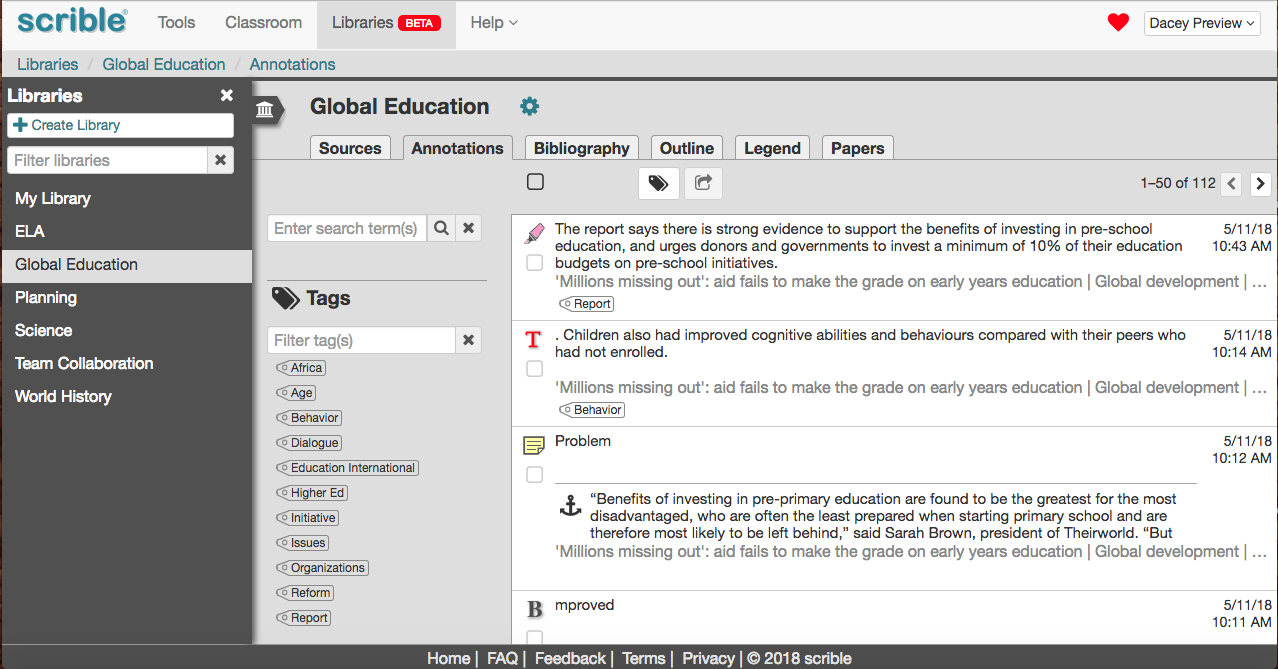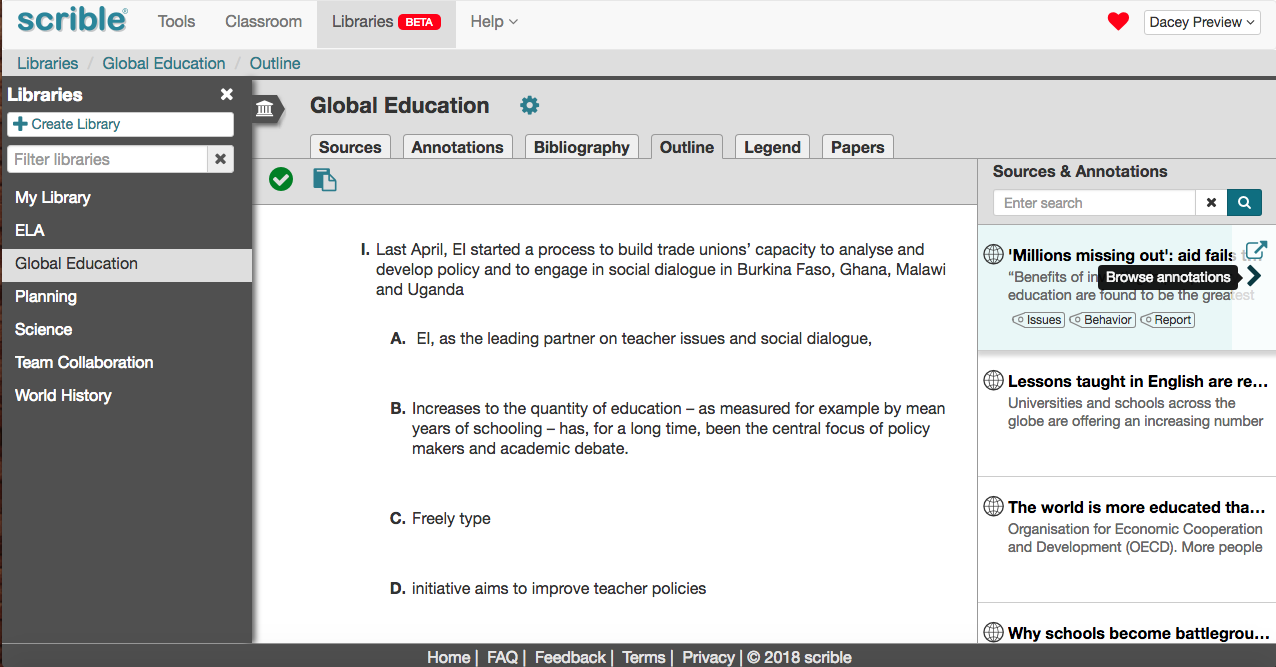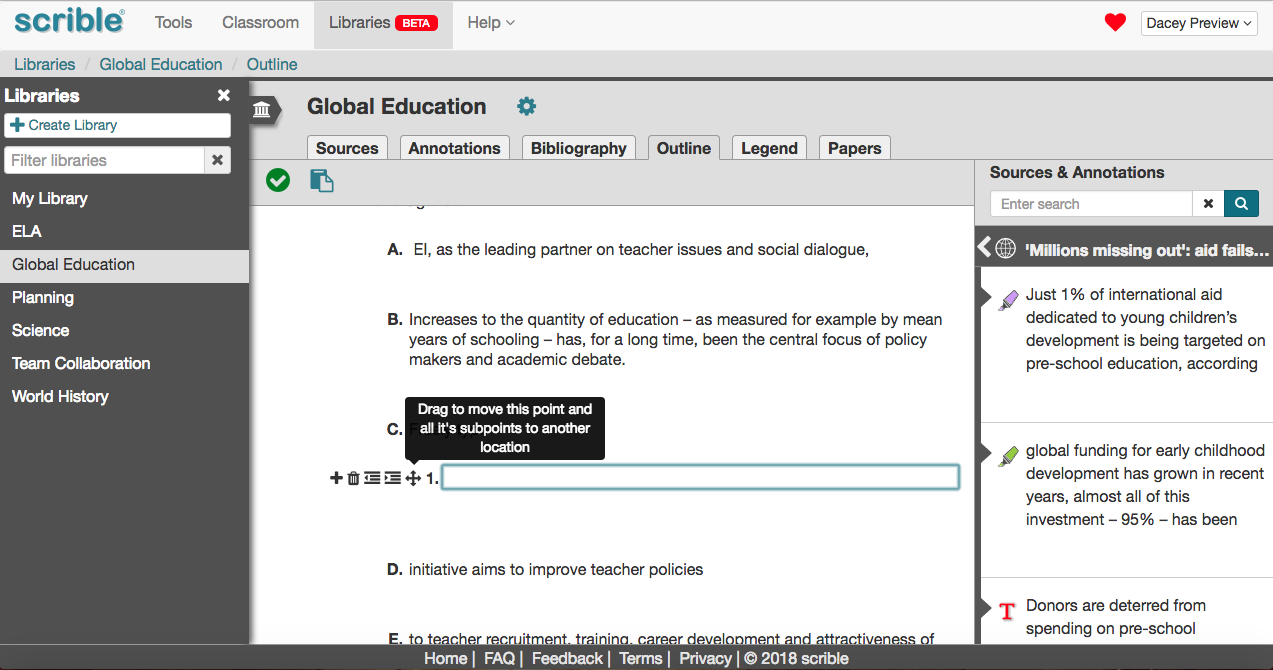The Scrible Team was excited to meet teachers, media specialists, instructional coaches, tech coordinators, tech directors and other tech-savvy educators at the 2018 Georgia Ed Tech Conference (GaETC) in Atlanta! GaETC is the major ed tech conference for Georgia. It was our first time there and we were happy to see familiar faces and meet new folks excited to learn about Scrible Edu and try/pilot it!

One of the familiar faces was this Chris Craft from EdTechTeam. He presented these 6(!) sessions:
- Top 10 Chrome Extensions Just for Fun
- Top 10 Google Drive Add-Ons
- OK Google: Exploring the use of the Google Home in the Classroom
- Top 10 Chrome Extensions to help Level Up your productivity
- Creativity with Chromebooks
- Google Tour Builder: Helping stories come alive!
Go Chris!