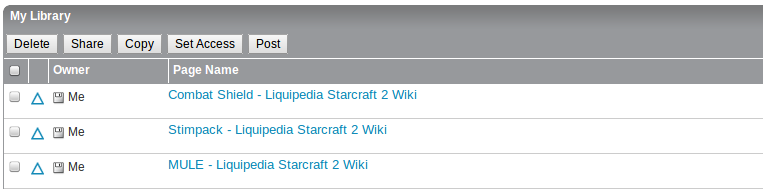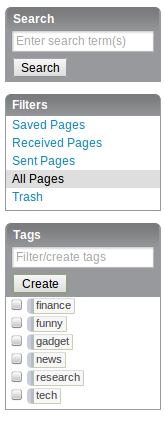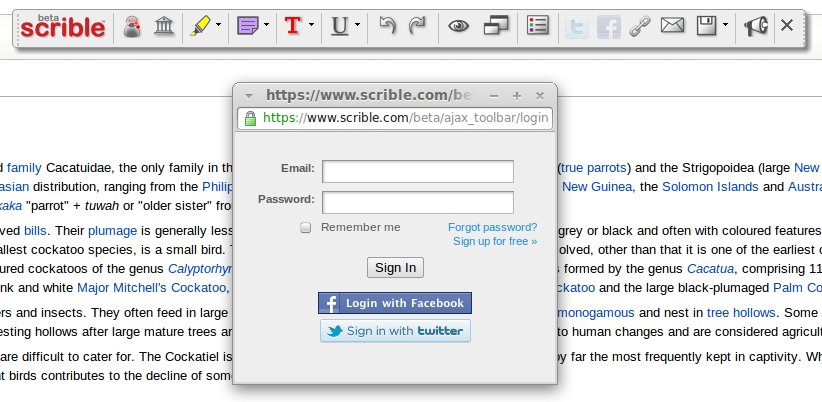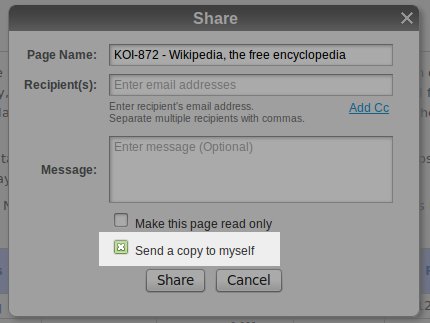Just in time for the new school year!… This summer, we updated our default MLA citation style format to the new 8th Edition published by the Modern Language Association in April of this year. Edu Pro users can still search for and use the MLA 6th and 7th Edition formats. Please let us know if you have any questions or spot any issues with our update.
Learn about MLA and what’s new in MLA 8 here:
MLA Style
What’s New in the Eighth Edition
Happy citing!