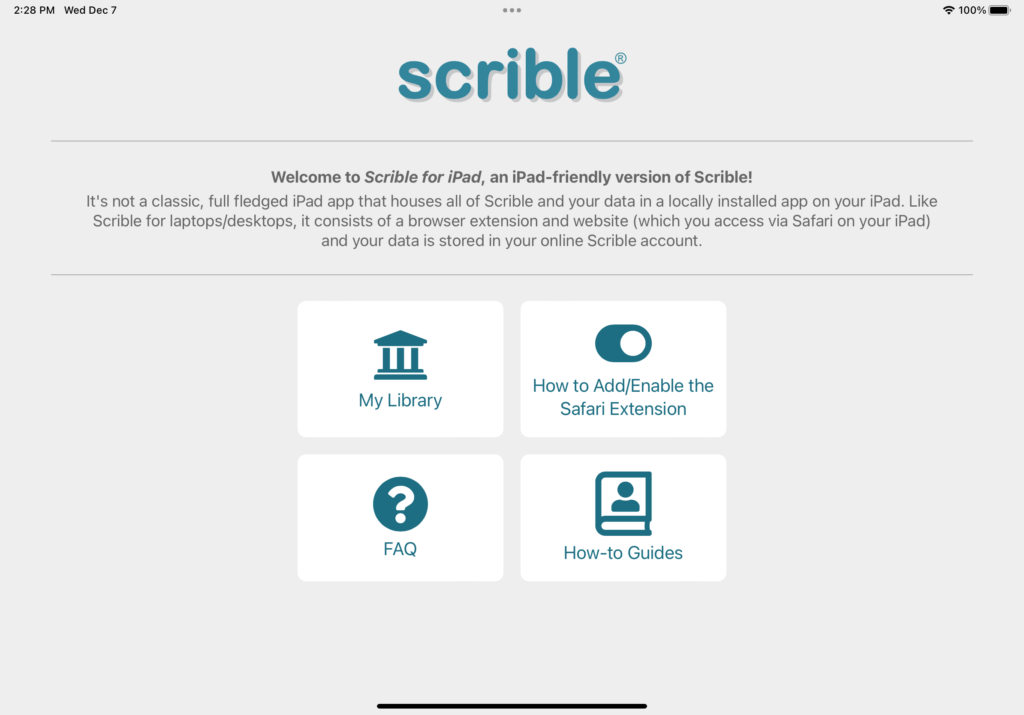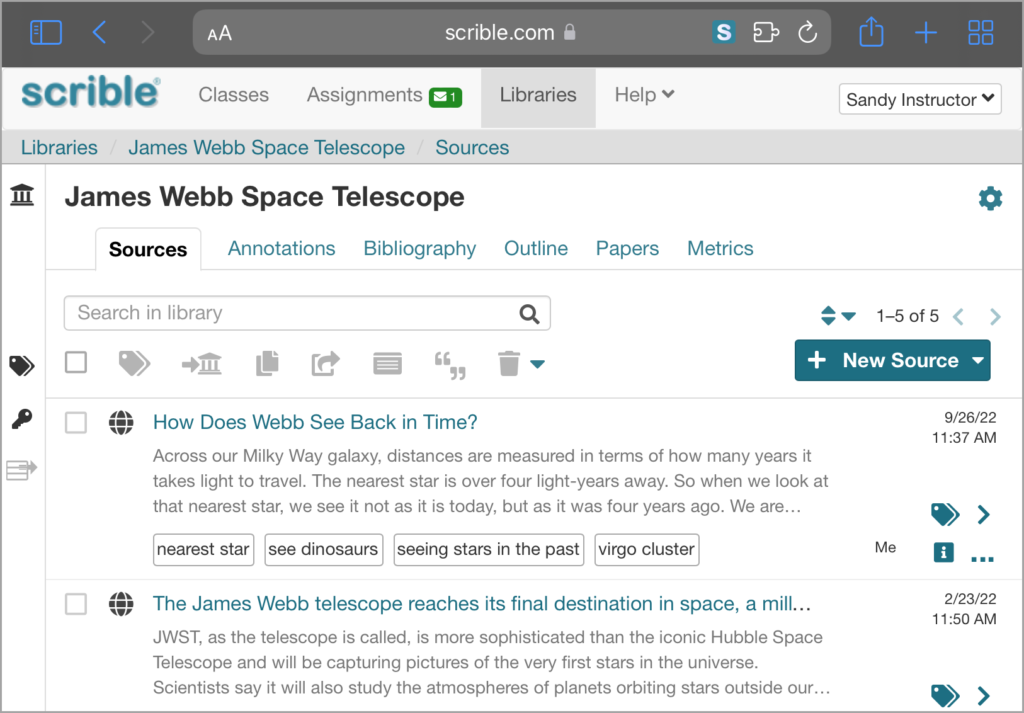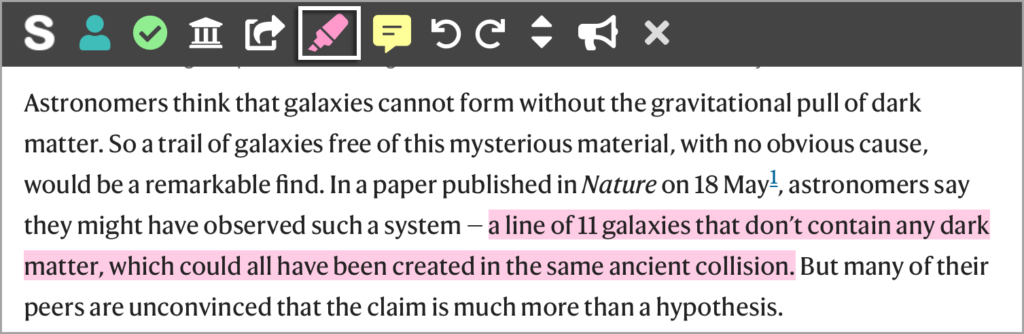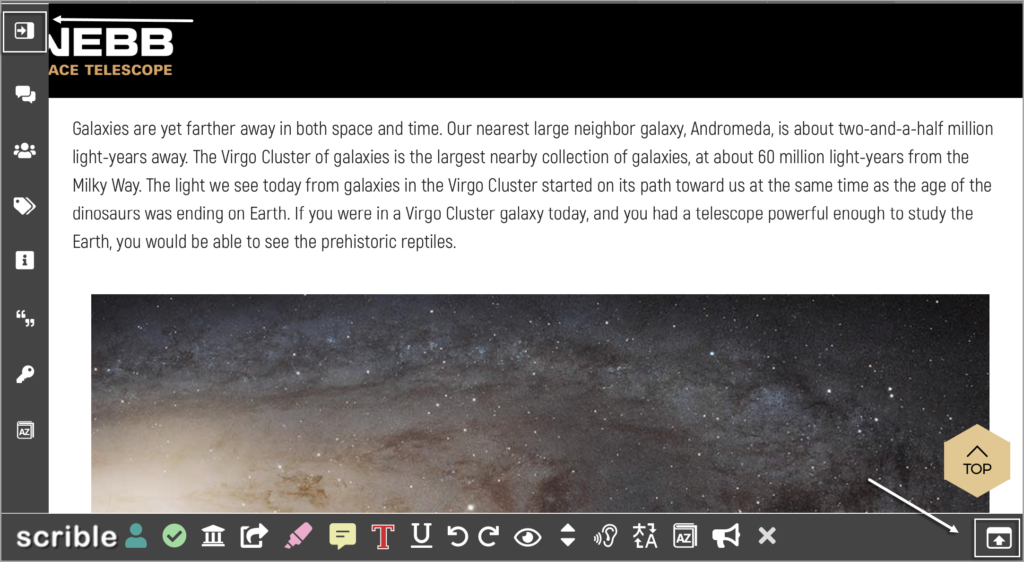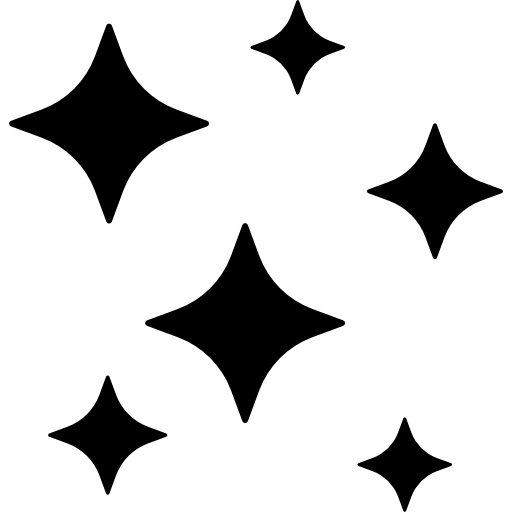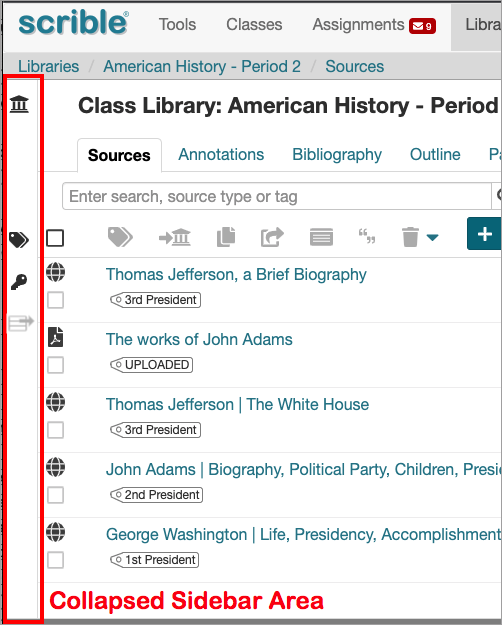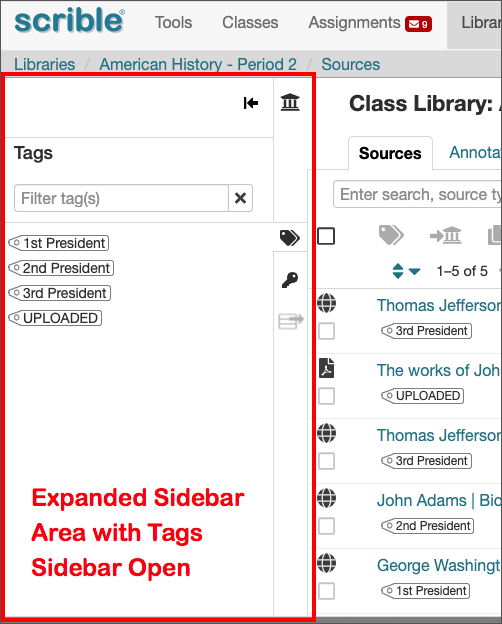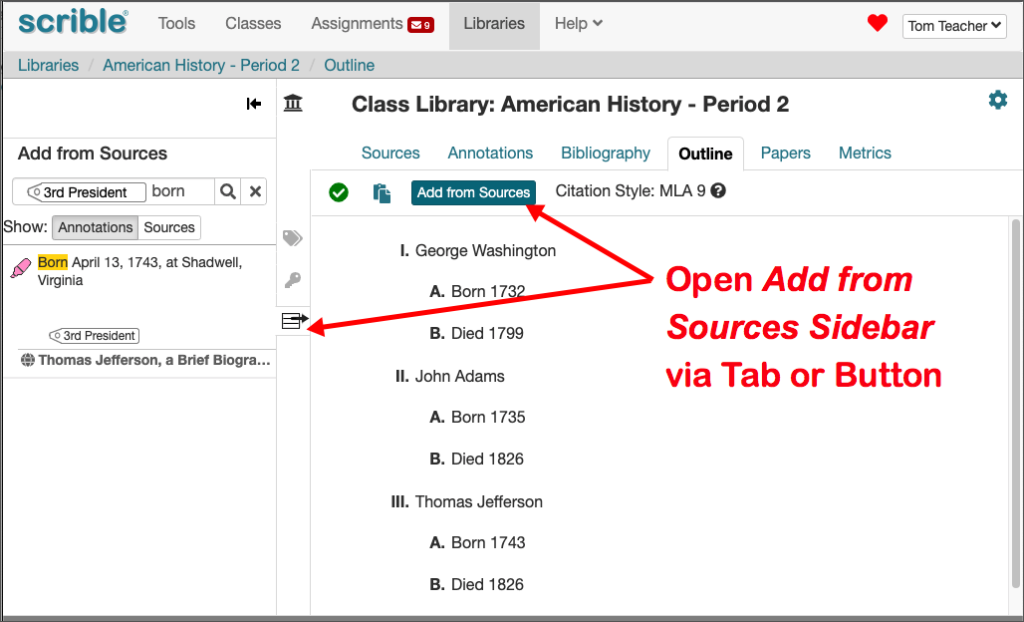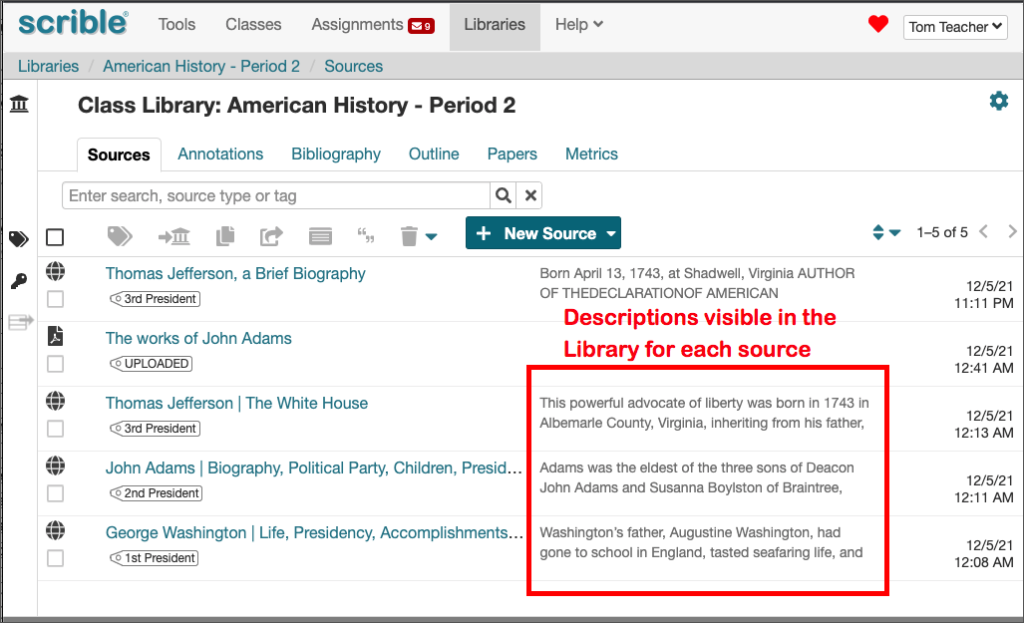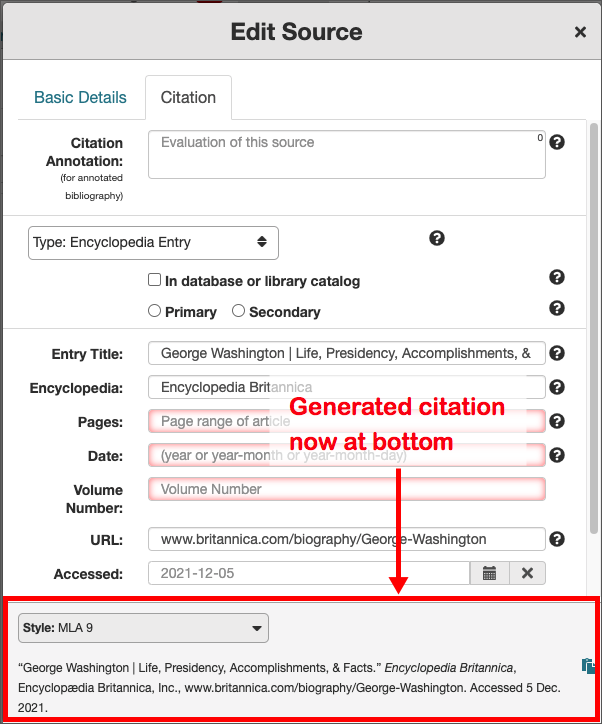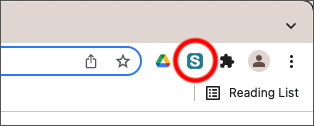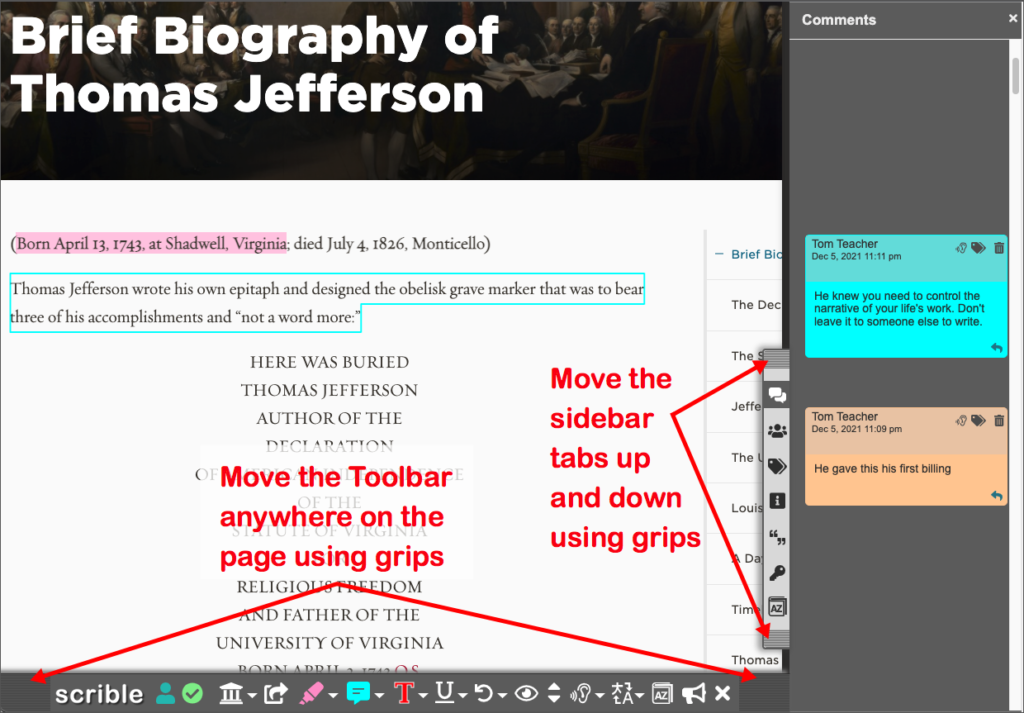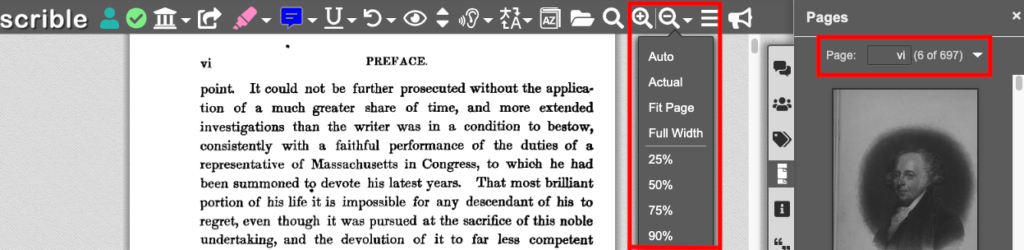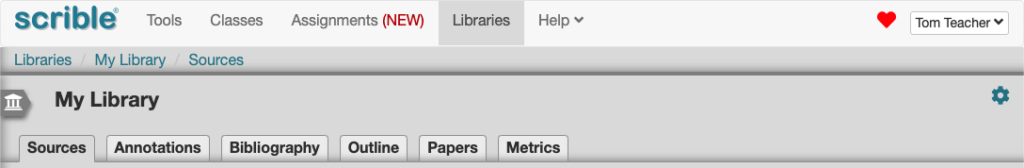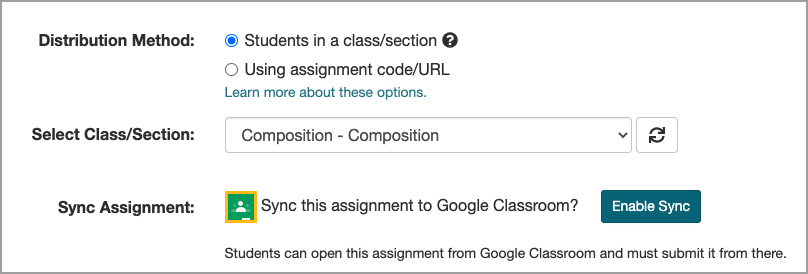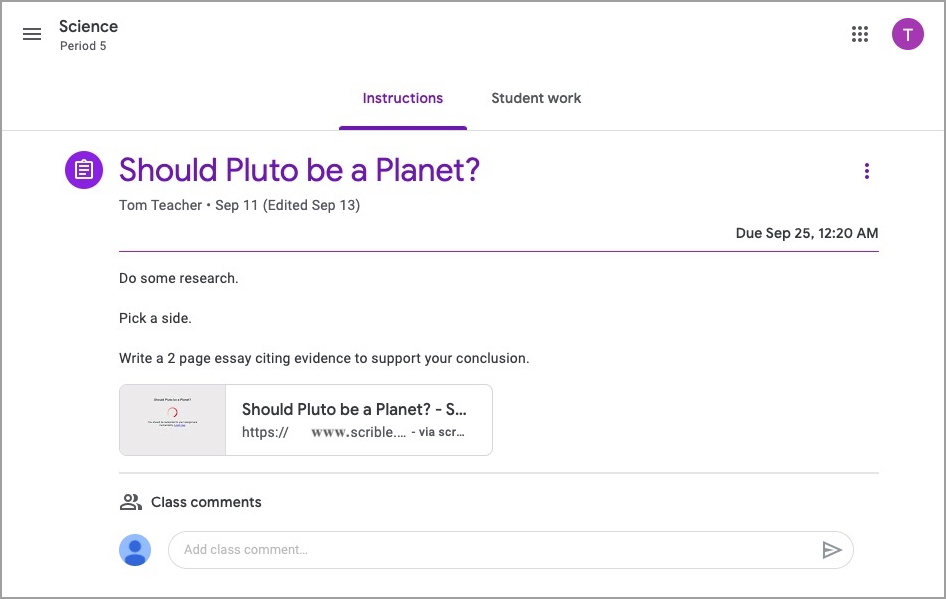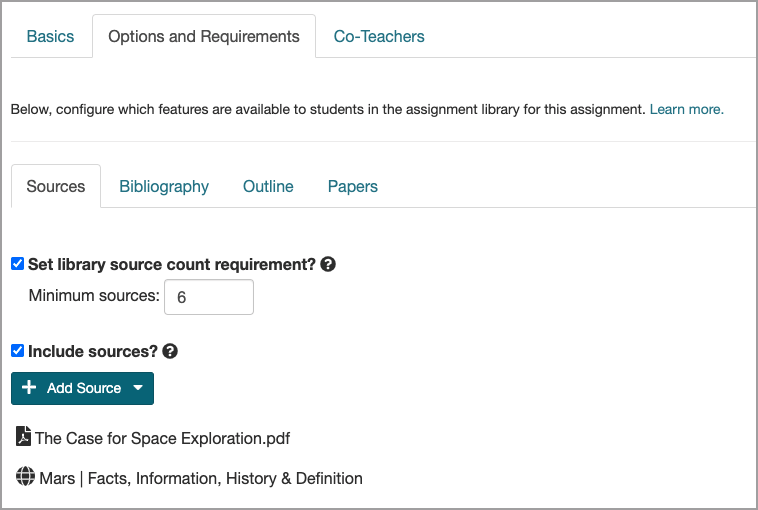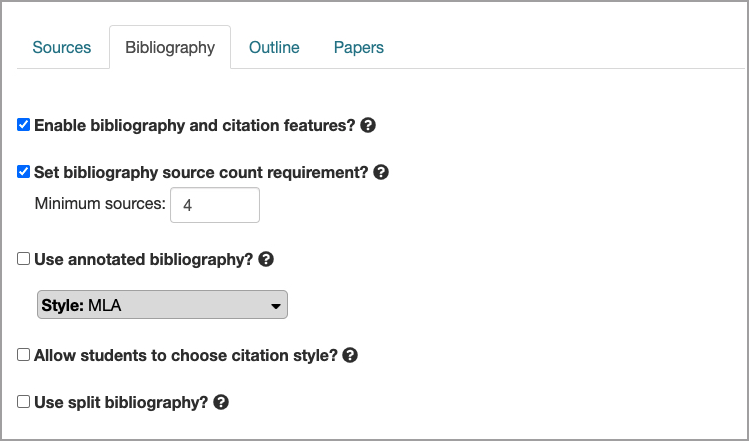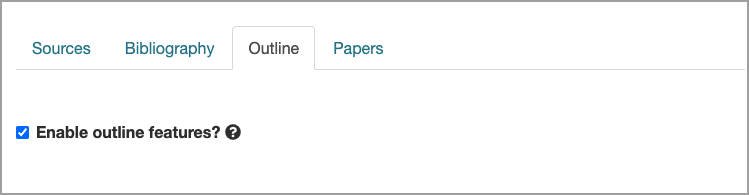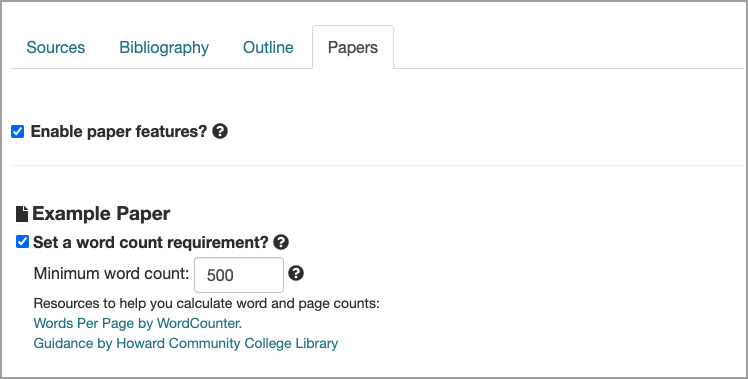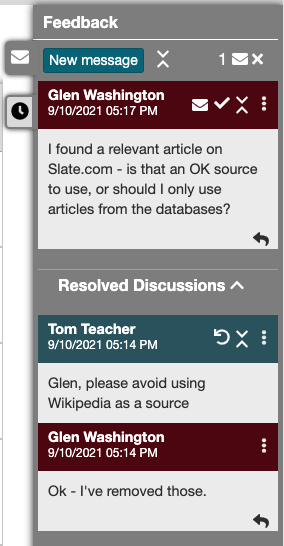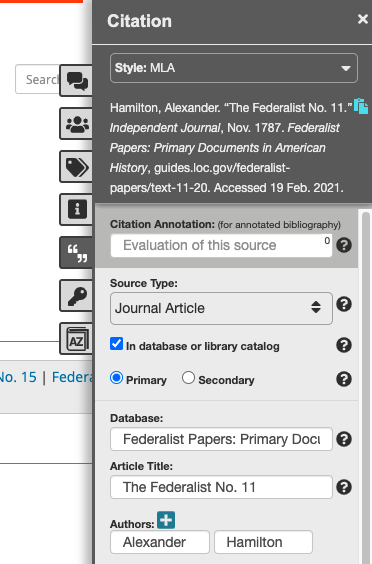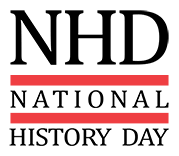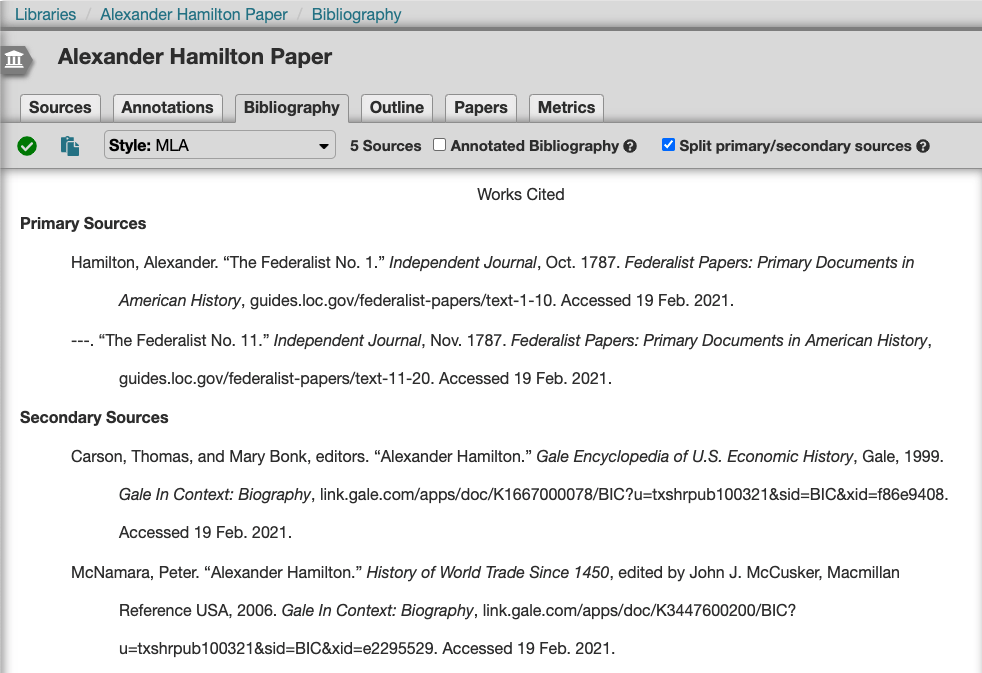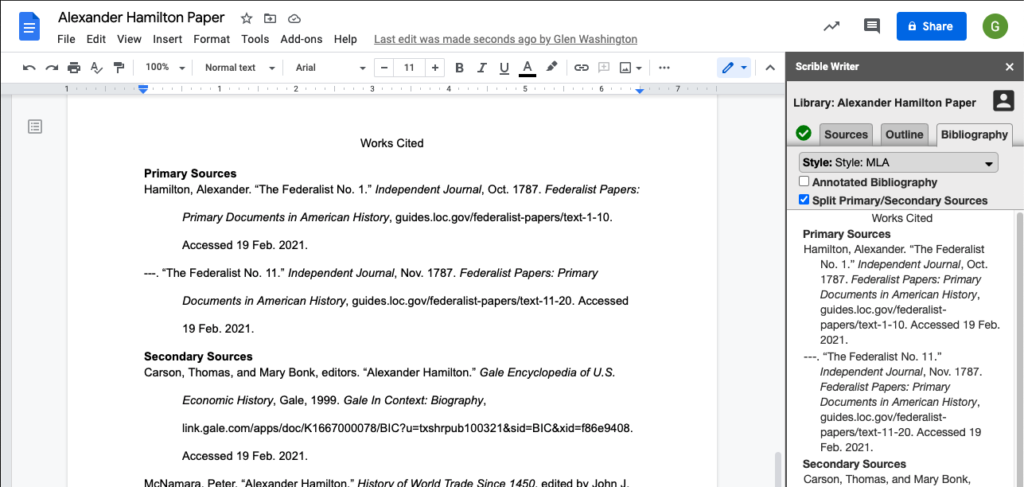Tip Tuesday is something new! On Tuesdays, we’ll send a brief tip to help you get the most out of Scrible, discover features you might’ve missed, and learn tricks to maximize the ones you love. We might even include tips on streamlining your research workflow, improving your writing process, and more. Please let us know what kinds of tips you want!
Today’s Tip: Pin the Scrible Extension in Your Browser
To avoid Scrible being “out of sight, out of mind,” pin the Scrible Extension in your browser so it’s visible and you remember to use it. Learn how to do this for your preferred browser here:
How to Pin the Scrible Extension in Chrome
How to Pin the Scrible Extension in Edge
How to Pin the Scrible Extension in iPad Safari
How to Pin the Scrible Extension in Mac Safari
High fives  ,
,
Team Scrible