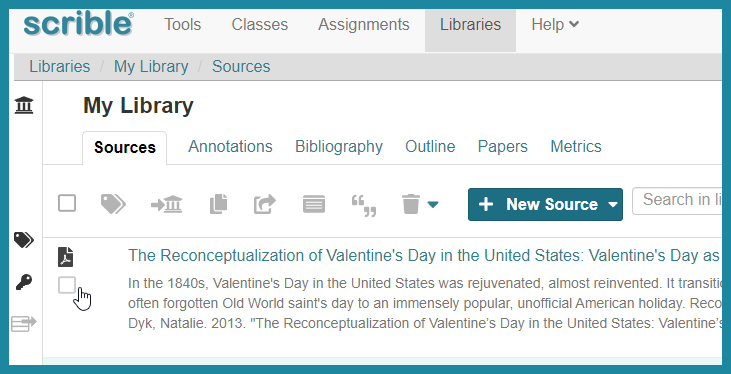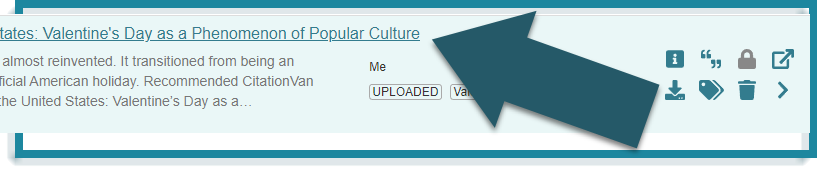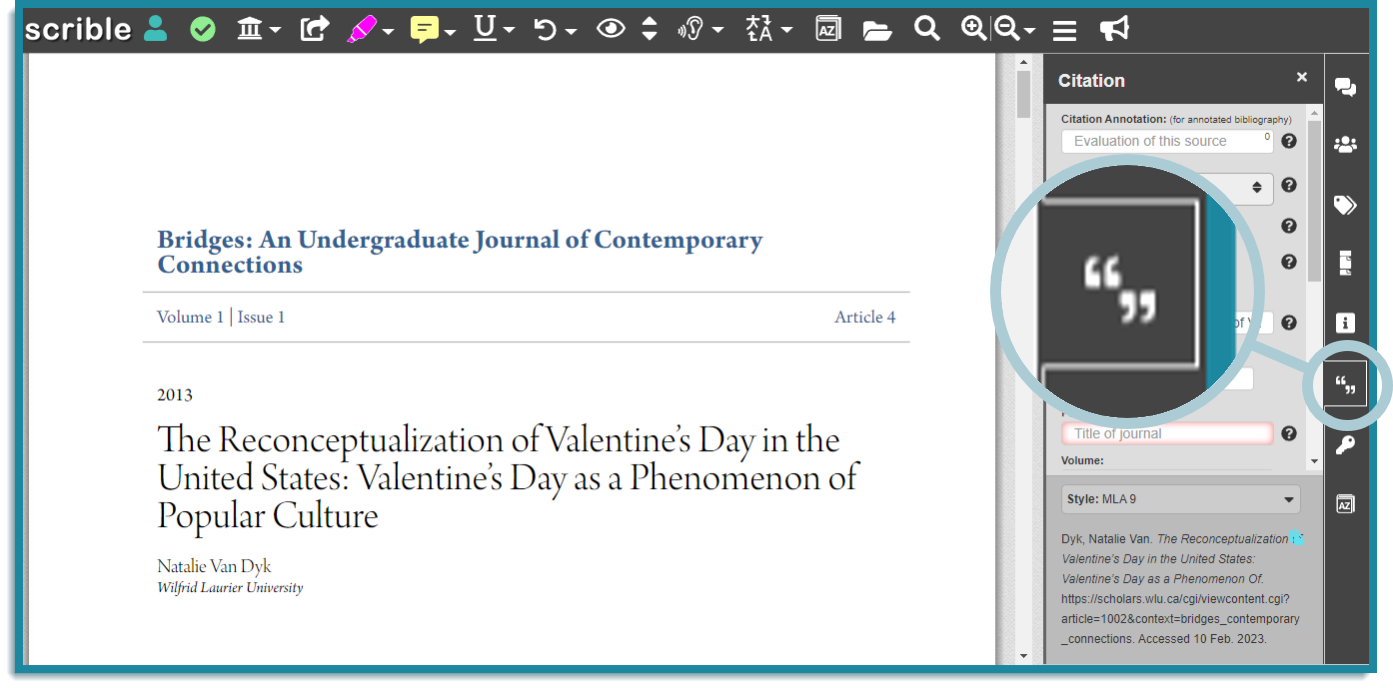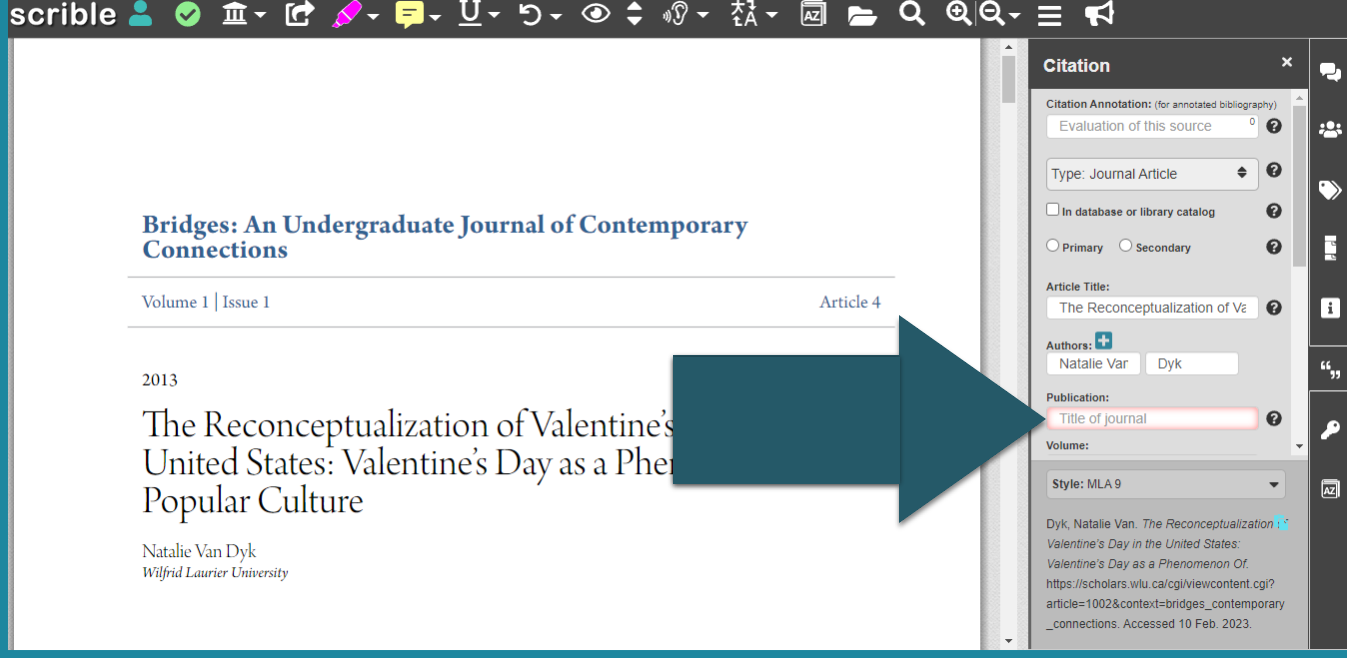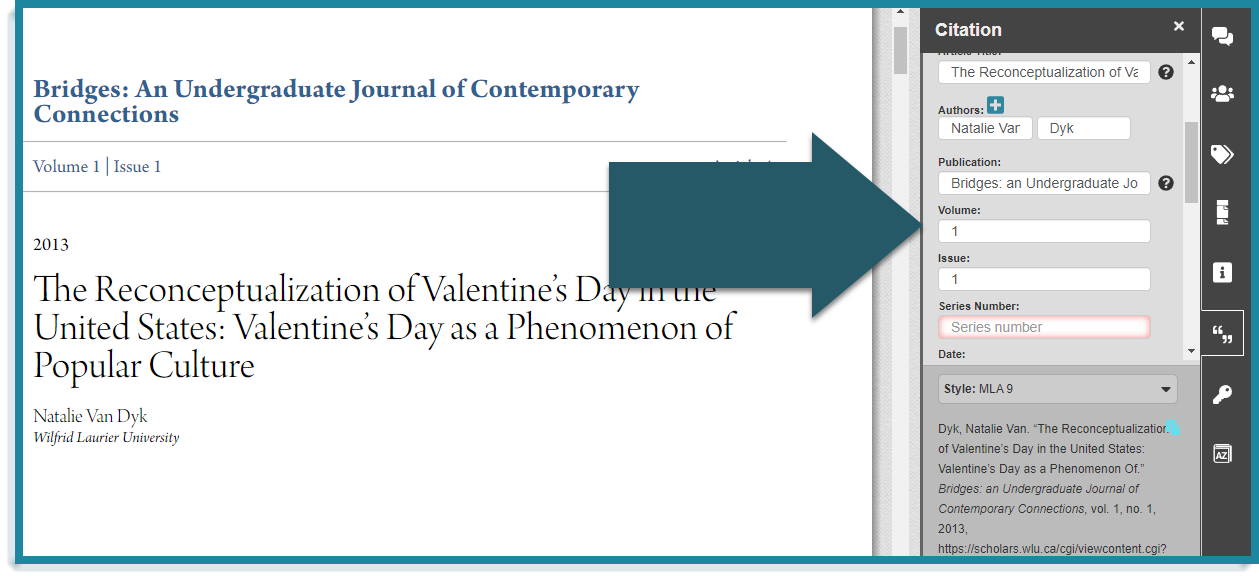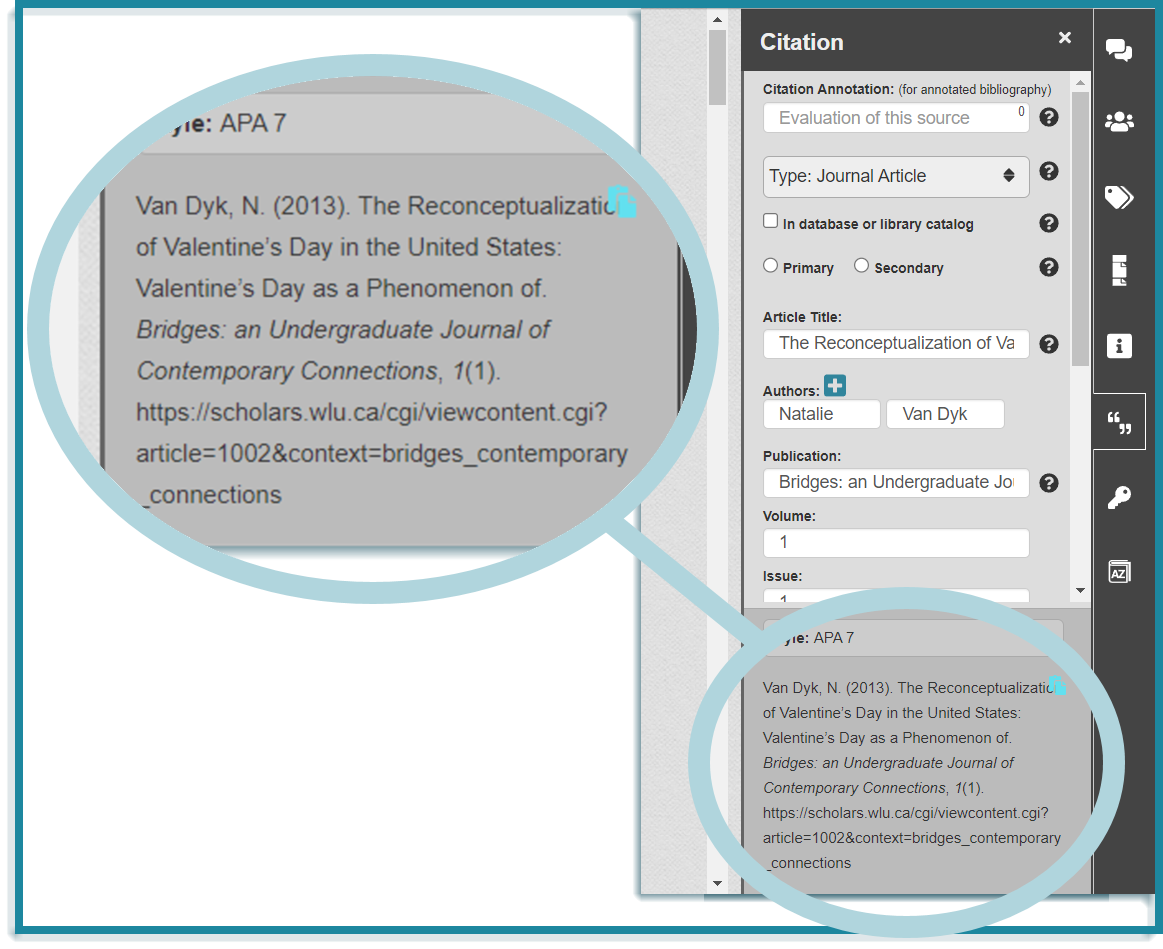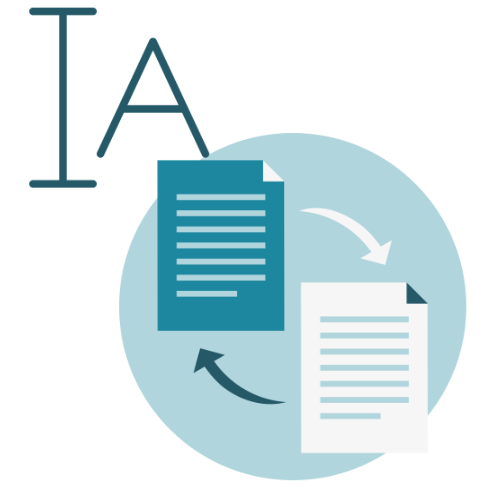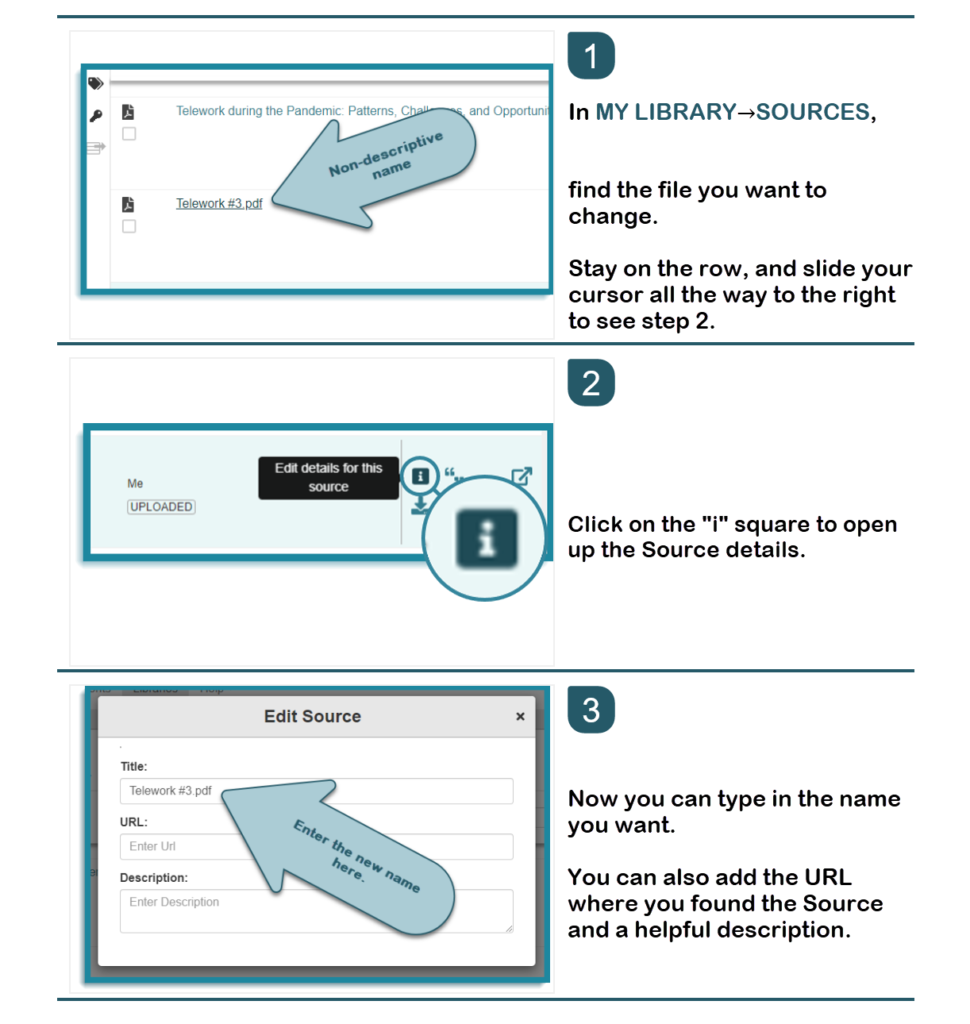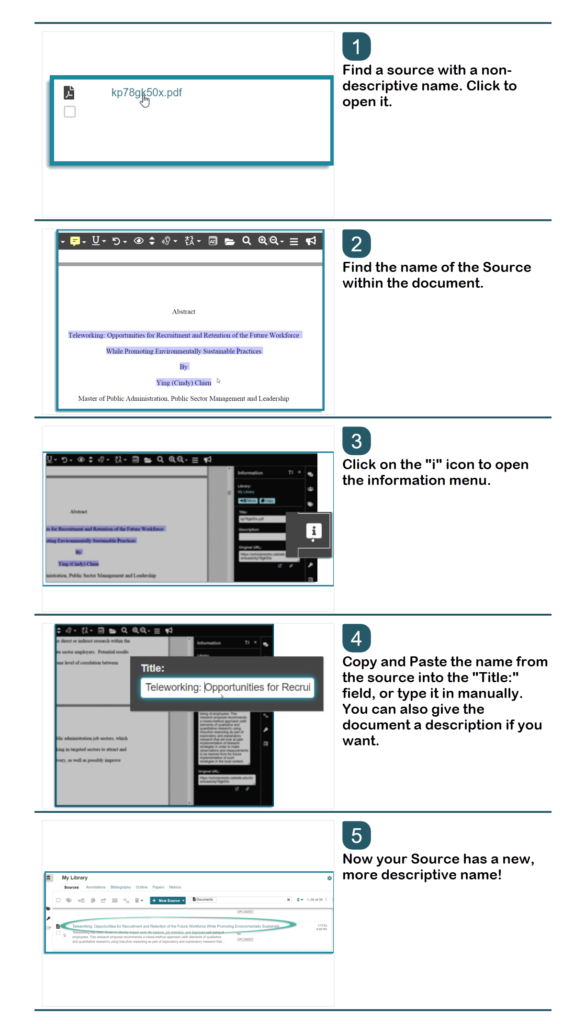NEW YORK, Oct. 4, 2023 /PRNewswire-PRWeb/
The Institute for Education Innovation, a national school superintendent think tank that serves as the bridge between district leaders and the K-12 industry to develop solutions to the greatest challenges in education, today announced the finalists for the third annual Supes’ Choice Awards. The Supes’ Choice Awards honor the most innovative education products and solutions, and are the only education industry awards judged exclusively by school district superintendents.
“Now in its third year, the Supes’ Choice Awards have become known in the education industry as one of the top honors recognizing forward-thinking edtech companies,” said Doug Roberts, founder and CEO of the Institute for Education Innovation (IEI). “Judged by the country’s most innovative superintendents, the awards provide edtech company founders and CEOs with valuable insights to help them create more meaningful and impactful learning experiences for students. In fact, students and teachers alike benefit the most when edtech companies partner with administrators on the front lines of K-12 education to perfect their products and solutions.”
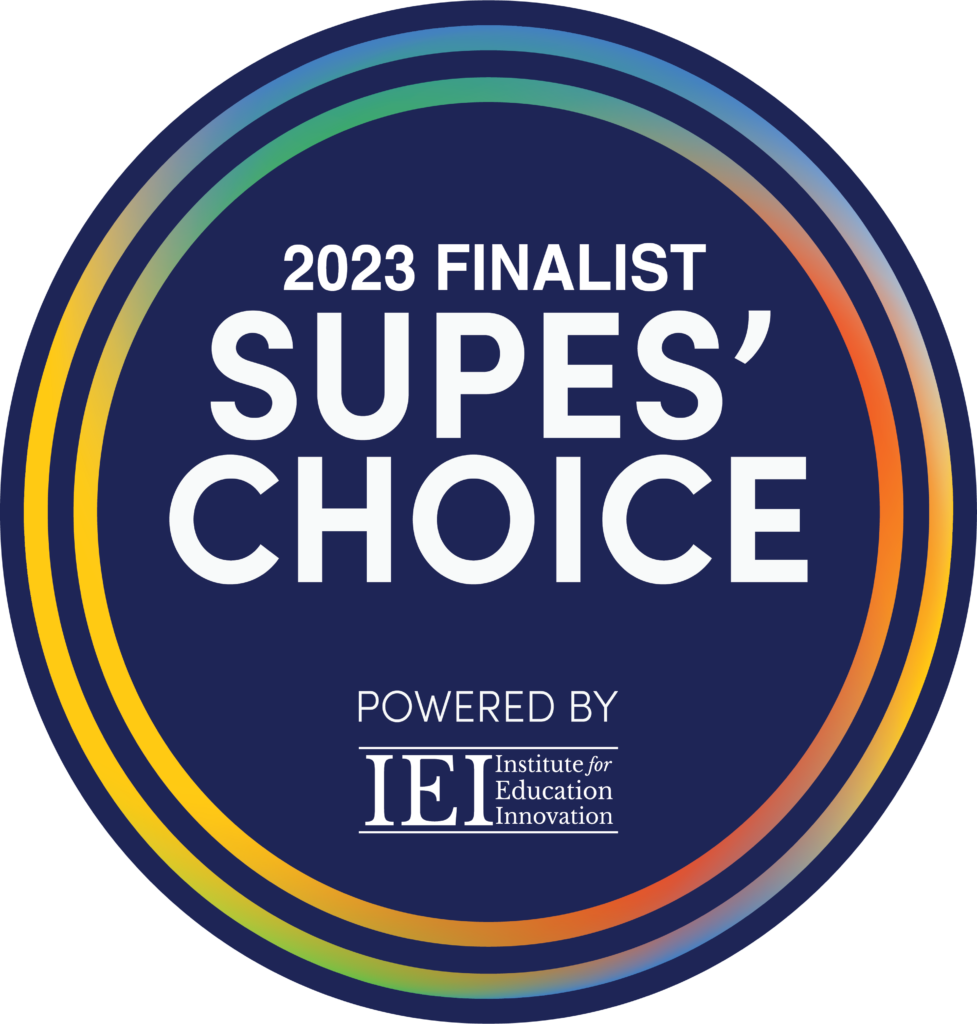
Finalists for the Supes’ Choice Awards are chosen based on a demonstrated commitment to student outcomes, innovation and ingenuity, client support, interactivity, and engagement. The finalists for each category include:
- AI-Powered Education Solution: Scrible, Navigate360
- Best Gamification in Learning: Giant Steps, ExploreLearning – Reflex
- Excellence in Special Education: Stages Learning – Language Builder: Academic Readiness Intervention System (ARIS), TouchMath
- Tutoring Platform: FEV Tutor, Tutor.com and The Princeton Review
- College and Career Readiness Solution: Find Your Grind, Credentialate by Edalex
- Communications and Family Engagement: AllHere, TalkingPoints
- Equity Champion: Clayful Health, Raz-Plus Espanol by Learning A-Z
- K-12 Newcomer: Kognity for High School Science, FrenalyticsEDU
- Keeping Kids Safe: Navigate360 – ALICE, Navigate360 – P3 Campus
- Learning Management System: Jupiter, D2L – Brightspace
- Literacy Instructional Solution: NoRedInk, Phonics, Reading, and Me, Read Naturally
- Math Instructional Solution: TouchMath, Magma Math
- Most Innovative PD Solution: Lexia LETRS, Lexia Aspire Professional Learning and thinkLaw
- Operations/Finance/HR Solution: Operoo, Upbeat and iiQ Facilities
- SEL Solution of the Year: Sown to Grow, Care Solace
- STEM/STEAM Instructional Solution: Kide Science, ExploreLearning Gizmos
- Virtual Instructional Experience: Proximity Learning, Tutored by Teachers
Winners will be revealed at the 2023 Supes’ Choice Awards Gala taking place on Friday, December 8 in New York City. The Gala is a celebration honoring the finalists and winners that includes dinner, an awards ceremony, and live entertainment. For more information, please visit http://www.supeschoice.com.
About the Institute for Education Innovation
Superintendents are defenders of our children’s right to a high-quality public education, and lead their teams toward effective, sustainable solutions to age-old problems. They must be at the center of discussions around when, where, and how innovation will affect teaching and learning. Many education solution providers, funders, researchers, and thought leaders are mission-driven: they do what they do to improve student outcomes. The Institute for Education Innovation bridges gaps between the individuals and organizations committed to seeing students succeed in school and life, creating a safe space for constructive problem-solving and innovative thinking. http://www.instituteforedinnovation.com.
Media Contact
Sarah Williamson, Institute for Education Innovation, 5033493548, sarah@swpr-group.com
SOURCE Institute for Education Innovation